Introducing Network Visibility and PCAP Sniffing
Hello Xfce community! I'm excited to share with you the latest updates to the Xfce Task Manager application. This powerful system monitoring tool has been reworked with some game-changing new features that will take your process monitoring to the next level.
Network Graph: Visualize System Traffic
The updated Xfce Task Manager now includes a real-time network graph that provides a comprehensive view of your system's traffic. This graph displays the global network activity, including detailed metrics for received (RX), transmitted (TX), and error data.
PCAP Sniffing: Dive into Network Activity
But that's not all! I've also added PCAP (Packet Capture) functionality to the Xfce Task Manager, allowing it to sniff network traffic for each running process. This is achieved through inode mapping, which also introduces three new columns to the process list:
- Incoming Packets: The number of packets received by the application.
- Outgoing Packets: The number of packets sent by the application.
- Used Sockets: The number of sockets utilized by the application.
With these detailed network metrics, you can easily identify which processes are consuming the most network resources or detect any suspicious network connections that may require further investigation.
Streamlined Process Monitoring
The updated Xfce Task Manager combines these powerful network monitoring capabilities with the existing process management features, providing you with a comprehensive system overview. You can now quickly identify the processes that are responsible for the highest network usage, making it easier to optimize your system's performance and ensure its security.
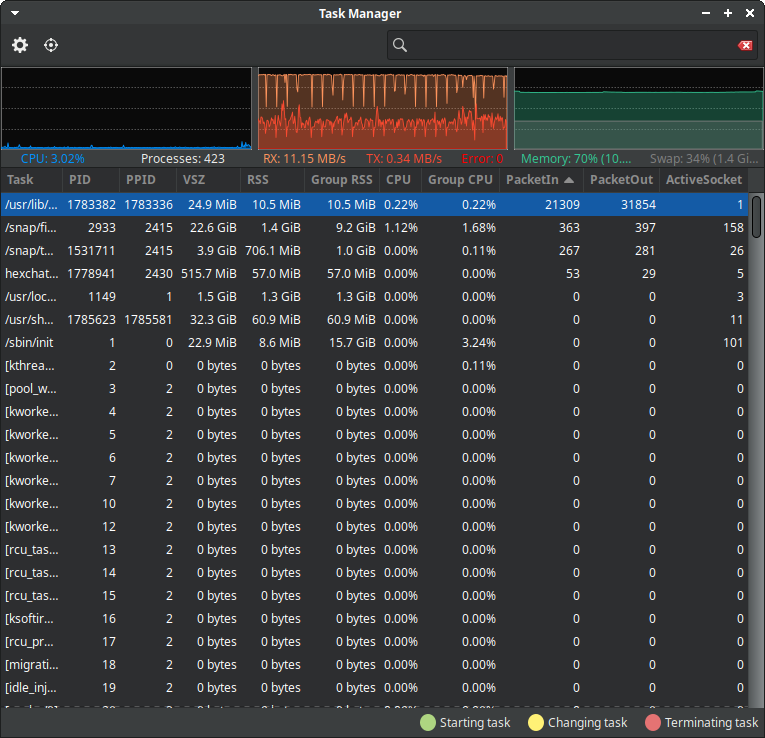
Get the Enhanced Xfce Task Manager
The source code for these exciting new features is available on my GitHub repository: https://github.com/Phirxian/xfce4-taskmanager. I've also submitted a pull request to the official Xfce mirror, so these enhancements may be incorporated into a future release of the Xfce Task Manager. If you have any questions or suggestions, please don't hesitate to reach out on the xfce forum https://forum.xfce.org/viewtopic.php?pid=75475#p75475.